







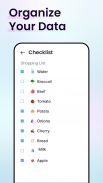

Notepad - Color Note, Notebook

Description of Notepad - Color Note, Notebook
Notepad - Color Note, Notebook is an application designed for users looking to create and manage text notes efficiently. This app, often referred to simply as Notepad, is available for the Android platform and can be downloaded to facilitate note-taking on the go. With its user-friendly interface, the app provides a range of features that cater to various note-taking needs, from simple reminders to more complex lists.
One of the primary functions of Notepad is the ability to create and edit text notes. Users can easily write down thoughts, ideas, or tasks and subsequently modify them as needed. The app supports multiple color themes, allowing individuals to customize their note-taking experience according to personal preferences. This feature not only enhances the visual appeal of the notes but also helps in organizing them effectively.
The list view option is another practical feature that allows users to see all their notes in a simplified format. This view facilitates quick access to specific notes without the need to scroll through extensive text. Additionally, the app includes a voice translator, making it possible to convert spoken words into text notes, which can be particularly useful for those who prefer dictation over typing.
Notepad also offers various fonts, providing users with the ability to style their notes in a way that suits their needs. Whether for clarity or aesthetic reasons, the choice of fonts can enhance the overall note-taking experience. Moreover, the in-app dictionary assists users in finding word meanings directly within the app, streamlining the process of writing and editing notes.
The automatic saving feature of Notepad ensures that all notes are preserved without requiring manual intervention. This functionality minimizes the risk of losing important information due to unintended closures or device issues. Each note is saved with a unique title, making it easier to locate specific entries later.
Customization extends beyond color themes and fonts. Users can change the color of their notepad pages, allowing for a more personalized setup. The app's design encourages creativity and organization, which can be particularly beneficial for students, professionals, and anyone needing to manage multiple ideas simultaneously.
For those who prefer a more tactile approach, Notepad includes sticky notes functionality. Users can create quick reminders or notes that remain visible on their devices, ensuring important tasks are not overlooked. This feature is particularly helpful for individuals who want to keep their most critical notes accessible at all times.
The offline mode of Notepad is another advantage, enabling users to create and edit notes without needing an internet connection. This capability is essential for individuals who may find themselves in areas with limited connectivity yet require a reliable means to jot down thoughts or tasks.
The app also supports the creation of checklists and to-do lists. Users can easily organize their tasks, making it easier to track progress and complete assignments in a timely manner. This function is especially useful for project management and daily scheduling.
Notepad's language translator feature is designed to assist users in translating notes using both text and voice inputs. This tool can be particularly advantageous for students learning new languages or professionals working in multilingual environments. The translation capabilities ensure that notes can be understood across different languages, enhancing communication and comprehension.
In addition to text translation, the app's voice note functionality allows users to record audio messages that can later be converted into written notes. This feature is beneficial for capturing lectures, meetings, or spontaneous ideas without needing to type them out immediately.
The ease of sharing notes is another aspect that enhances the app's utility. Users can quickly share their notes with others, making collaboration straightforward. This capability is particularly useful in team settings where collective input is required.
Notepad - Color Note, Notebook stands out as a versatile tool for anyone in need of efficient note-taking solutions. With features such as auto-saving, multiple customization options, and voice-to-text functionality, the app provides a comprehensive platform for managing notes effectively. The integration of a language translator and dictionary further enriches the user experience, making it suitable for a wide range of applications.
By focusing on functionality and user experience, Notepad appeals to those looking for a straightforward yet powerful note-taking application. Its combination of features ensures that users can efficiently organize their thoughts and tasks, making it a valuable addition to anyone's digital toolkit. The app promotes productivity and creativity, allowing users to tailor their note-taking process to fit their individual needs and preferences.
Whether for personal use, academic purposes, or professional environments, Notepad - Color Note, Notebook offers a reliable solution for managing notes in a clear and organized manner.

























